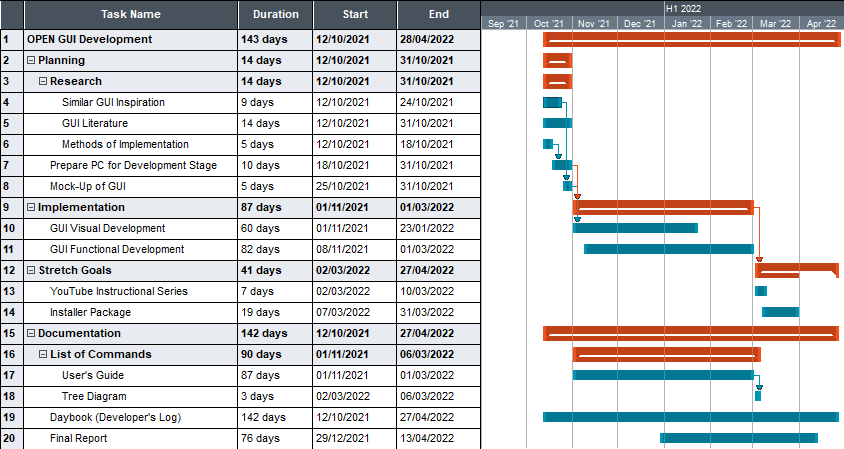TypeError: iteration over a 0-d arrayData -> Load -> Load Project..open files.Data -> Load -> Load Project.File -> New -> Project and a new project should be created within "UserData" with the following directory tree:.open can be used using python's pickle module. This module can serialise data and store it in files that can then be read at a later date..open files to contain instantiated object information that can be loaded at a later date. This type of serialisation should lead to the ability to import projects to different machines etc., as well as more data permanance within the OPENGUI.saveObject() was built in the SaveData.py module. This function should allow for selected instantiated objects to be saved to the UserData section.File -> New -> Project. The active project is then displayed on the status bar at the bottom of the canvas.Data -> Save -> Project Data. The user should also be asked about overwriting data, closing without saving, etc through pop-up windows.on_close() function to be called when the window is closed to assure the program is killed.Data -> Load Selected File is selected.File -> New -> AssetRun -> Run Simulation -> OPEN Test menu, a new dialogue appears.EnergySystem.py file, in time with the usual timer that is displayed in the command console.ShowModal() to .Show() and this allows the rest of the code to continue while the dialogue is displayed.Show() that does not display static text. I will attempt to have a loading bar shown again at some time in the futureprint() statement would be displayed in the first cell whenever a .csv file was loaded from a previous Excel spreadsheet. This problem was fixed by adding the line encoding='utf-8-sig' to the SavaData.py file.Image credit to Chaimaa Essayeh